How to take a screenshot of the Touch Bar
Sep 04, 2020 | 12:05 AM | Filed in:
Tech TipsHow to take a screenshot of the Touch Bar

It's time to learn a new trick!
Here's a cool trick, if you have a MacBook Pro with a Touch Bar and macOS Sierra 10.12.2:
- Press Shift-Command-6.
- Find the screenshot as a .png file on your desktop.
You can
customize the Control Strip region of your Touch Bar to include a Screenshot button. You can then tap the Screenshot button to see options for the type of screenshot and where to save it.
Screenshots can be opened with Preview, Safari, and other apps that can edit or view images.
Tags: MacBook Pro, screenshot, Touch Bar, Sierra, How-to

 0
0

 0
0
