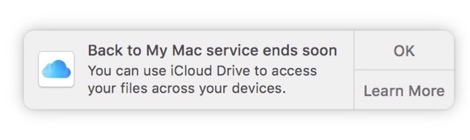Aug 22, 2018 | 12:42 PM | Filed in:
Cloud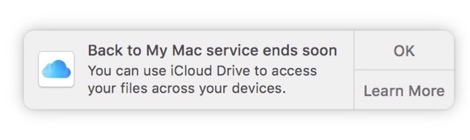
Back to My Mac (BTMM) is a feature introduced with Mac OS X Leopard (10.5) that uses Wide-Area Bonjour to securely discover services across the Internet and automatically configure ad hoc, on-demand, point-to-point encrypted connections between computers using IPsec (source:
Wikipedia).
In English, that means that if you have two or more Macs logged into iCloud using the same Apple ID, you can screen-share and file-share between those Macs. You can also file-share between a Mac and a (now discontinued) Time Capsule, if that Time Capsule is configured for BTMM using the Airport Utility. BTMM works across a local network and across the Internet, and this capability will be going away soon.
No explanation was cited in the support article
HT208922, other than the statement that “
Back to My Mac will not be available on macOS Mojave. You can get ready now by learning about alternatives for file access, screen sharing, and remote desktop access.”
The only alternatives offered were the existing
Desktop and Documents option in iCloud Drive, and the
built in screen-sharing feature which will work with local network connections, and supposedly over a VPN connection, not generally over the internet. The support article also mentions that remote management and screen access is available over
Apple Remote Desktop, but typically some router or firewall adjustments are needed, which are outside the skillset of the average computer user.
Our take:
It is unclear why BTMM is being discontinued, but perhaps Apple has statistics showing it to be an underused service, and thus a cost-benefit decision was made. Also possible is that providing this service leaves open some security vulnerabilities that Apple would like to close.
The Desktop and Documents feature introduced with macOS 10.12 Sierra, is indeed a “nifty” item. When the service is activated in the iCloud preferences, all macOS computers logged into the same iCloud account synchronize items in the Desktop folder and Documents folder of each. iPads and iPhones running iOS 11 or later, logged-into the same iCloud account as the Macs, will also have access to those items, as well as all other files saved to iCloud Drive. Here at Jefferson Consulting Associates, we have used the Desktop and Documents feature of iCloud with success.
It is easy to see how Desktop and Documents could replace the lost file-sharing capabilities, but remote screen-sharing across the Internet, for support purposes or server access remains unaddressed. It is possible that a new Apple product to perform these duties is coming out soon, or it could be that Apple will cede to other players in the marketspace such as
TeamViewer and
Go to My PC. We find this development to be less concerning then a previous announcement regarding major changes to macOS Server (previously not covered in this blog, but will be the subject of an upcoming post).
Tags: macOS Mohave, iCloud, Back to My Mac, BTMM, file sharing, screen sharing, Apple Remote Desktop, ARD

 0
0

 0
0