Can your iPhone run the new iOS 13?
Sep 20, 2019 | 09:21 AM | Filed in:
Operating System | Tech Tips
As a
cartoon squirrel famously (or not) said, "And now here's something we hope you'll really like!" Yes, it is true that iOS 13 is now released into the wild. If you were not one of the brave souls who signed up for the iOS public beta, this may be your first look at the new mobile operating system for Apple's iPhone. But can you run it?
Here is the list:
Phone models that Apple says can run the new IOS 13:
- iPhone 11
- iPhone 11 Pro
- iPhone 11 Pro Max
- iPhone XS
- iPhone XS Max
- iPhone XR
- iPhone X
- iPhone 8
- iPhone 8 Plus
- iPhone 7
- iPhone 7 Plus
- iPhone 6s
- iPhone 6s Plus
- iPhone SE
- iPod touch (7th generation)
Basically any iPhone model from September 2015 and forward, is good to go. Note that an iPad version will be released later this month.
How do you know which iPhone model you have?
To find out, go to
Settings -> General -> About. The model name will be found there.
How to upgrade your device?Now that you have determined that your iPhone is compatible, follow these steps:
- First, make a backup.
- Connect to WiFi and download the update wirelessly. iOS will install automatically. The process could take anywhere from 20-min. to 1 hour, depending on the speed of your internet connection.
- If you can't update wirelessly, you can use your computer to get the latest iOS update. You just need to be sure to use the latest version of iTunes.
- If you have an Apple Watch Series 3 or later, you can update to watchOS 6 after you update your iPhone updates to iOS 13. Updates for Apple Watch Series 1 and 2 are coming soon.
Important:
If you have a passcode set up on your device, make sure that you know it.
Have your Apple ID ready. Your Apple ID gives you access to all Apple services, like iCloud and the App Store. You will need both of these pieces of information to complete the update.
If you forget your passcode >
If you forgot your Apple ID or password >
If you see a message that says there’s not enough space on your device to install iOS 13 >
Tags: iOS 13, Compatibility, iPhone

 0
0

 0
0

